Advanced Excel and Analytics Course
Who is Dr. Wayne Winston
and how can his Advanced Course help you?
Tutorials
0
+
Hours Of Content
0
+
Downloadable Files
0
+
After enrolling, you will get lifetime access to more than 245 videos covering 26+ hours of content and 500+ downloadable Excel files.
Lifetime Access
All of our videos are available to you 24/7 from anywhere, from any device. All you need is an internet connection.
Watch on demand
If you finish at least 50% of the course within the first 60 days and aren't 100% satisfied, we will issue a 100% money back gaurantee, no questions asked.
60-Day Money-Back GuaranteeWhy Should You Enroll in The Advanced Course?
Trusted by the most data driven companies worldwide

Get the Advanced Course for Just $397
This is the advanced training of Dr. Winston. This course builds upon his 40 years of experience helping virtually all of the Fortune 500 companies through his books or in person training.
245+ videos, 500+ downloadable files covering 26+ hours of content. Just scroll down to see what each video covers.
Unlock Lifetime Access
to this Course
Advanced Range Name Techniques You Need to Know (4:09)
Discover how dynamic range names can make your formulas easier to read, reduce errors, and improve collaboration.
How to Use Implicit Intersection for Data Lookups (2:04)
Learn how to use Implicit Intersection to retrieve data dynamically by combining row and column names, simplifying your formulas.
Master Data Cleaning with Clean and Substitute Functions (8:45)
This video demonstrates how to fix invisible character issues with the Clean and Substitute functions, ensuring your data is usable for analysis.
Mastering Flash Fill: The AI-Powered Tool (2:24)
Discover how to use Excel’s Flash Fill feature to automate repetitive text tasks like splitting names, formatting emails, and extracting numeric data.
How to Use Ctrl + E for Reliable Flash Fill Results (1:10)
Learn how to use Excel’s Ctrl + E shortcut to fix Flash Fill errors, ensuring fast and accurate data cleanup and splitting.
Mastering the TEXT Function: Dates, Numbers, and More (6:18)
Learn how to use Excel’s TEXT function to format dates, numbers, and concatenate clean, professional data outputs.
CHAPTER 35 Lessons
Excel Logical Functions & Auditing: Fix Errors, Automate Decisions & Optimize Data
Excel Logical Functions & Auditing: Fix Errors, Automate Decisions & Optimize Data
Master Spreadsheet Analysis with Excel’s Audit Functions (6:07)
This video explains how Excel’s Trace Dependents and Trace Precedents functions help you manage and understand large spreadsheets.
How to Resolve Circular References Using Excel’s Iterative Tools (7:23)
Learn how to resolve circular references by enabling iterative calculations, automating updates, and managing complex formulas.
Transform Complex Tables into Manageable Rows (6:30)
This video explores how to transform multi-dimensional tables into simple rows with logical and lookup formulas.
Fix Errors with IFERROR and Aggregate Functions (5:26)
This video explains how to use the IFERROR and AGGREGATE functions to handle errors, automate cleanup, and improve your calculations.
Creating Dynamic Sales Incentive Models (6:25)
Transform your sales data with Excel! Learn how to use advanced formulas to reward accurate forecasting and high performance.
Optimize Revenue and Profit with Sensitivity Analysis (10:29)
Learn how to use Excel’s one-way data tables for sensitivity analysis, helping you evaluate how pricing changes impact revenue, costs, and profit.
Two-Way Data Tables: The Ultimate Tool for Business Decision-Making (8:23)
Learn how to use Excel’s two-way data tables to analyze the impact of pricing and unit costs on profitability, helping you make better business decisions.
Optimize Mortgage Planning with Financial Functions (5:51)
Learn how to use Excel’s PMT function and two-way data tables to analyze mortgage payments based on interest rates and loan terms.
Find the Exact Growth Rate Needed to Hit Revenue Goals (5:28)
Learn how to use Excel’s Goal Seek feature to calculate the exact input needed to reach a target outcome in business scenarios.
How to Use Goal Seek for Loan & Investment Analysis (6:42)
Learn how to use Excel’s Goal Seek tool to calculate loan interest rates and find the break-even discount rate for investment decisions.
Use Excel to See How Price & Costs Affect Profitability in Real Time (2:56)
Learn how to create a dynamic chart from a two-way data table to visually analyze how price and unit costs impact profitability.
Summing Data the Smart Way: Handling Duplicates (5:22)
This video explains how data cleaning and SUMIFS can improve the accuracy of your reports, financial models, and dashboards.
Mastering Subtotals: How to Summarize Data Instantly (8:40)
This video demonstrates how subtotals allow you to create quick summaries without complex formulas.
How to Combine & Summarize Data from Multiple Workbooks (3:55)
Learn how to use Excel’s Data Consolidate feature to merge and summarize data across multiple worksheets and workbooks.
How to Use Database Functions for Advanced Filtering & Summarization (12:14)
Learn how to use Excel’s database functions like DSUM, DCOUNT, and DAVERAGE to summarize and filter large datasets efficiently.
Discover How to Apply Logical Conditions to Summarize Data Effectively (5:10)
Discover how to create computed criteria that adjust based on real-time conditions for better decision-making.
Extracting Specific Data from Large Tables Using the DGET Function (2:53)
Learn how to use Excel’s DGET function to retrieve specific data from a database based on multiple criteria.
Mastering the Advanced Filter: Extract & Summarize Data (3:42)
This video demonstrates how to apply a criteria range to filter data based on multiple conditions.
The Secret to Summing & Counting Only Non-Blank Data (3:18)
Discover how to sum only non-blank rows and refine your data analysis with advanced criteria.
Applying Conditional Counts & Sums to Spot Anomalies in Data (3:51)
Explore how to identify suspicious patterns in data using Excel’s powerful analytical tools.
Mastering Advanced Lookups: Finding Any Occurrence of a Value in Data (5:17)
This video explains how to retrieve any match of a value dynamically, rather than just the first occurrence.
How to Analyze Sports Data & Improve Strategy (5:22)
Explore how to use Excel’s logic functions to extract meaningful insights from sports statistics.
How to Use Excel’s Conditional Formatting Formula Option for Smart Analysis (7:52)
Discover how conditional formatting with formulas can enhance your data visualization and decision-making.
Master Conditional Formatting with Advanced Formula Tricks (10:10)
This video explains how to apply LARGE, SMALL, and AND functions to format cells and rows based on numerical conditions.
Advanced Data Validation: Keep Your Spreadsheets Clean and Accurate (4:48)
Explore how to use custom validation rules to control input values and maintain data accuracy.
Master Data Validation: Automatically Find and Highlight Invalid Entries (2:00)
Learn how to use Excel’s Circle Invalid Data tool to instantly find and highlight entries that don’t meet your set criteria.
Use Excel to Compare Lists and Highlight New Data (1:50)
Learn how to use Conditional Formatting and COUNTIF to highlight new data entries automatically.
Master Conditional Formatting: Data Bars, Color Scales & Icons (7:17)
Learn how to use Excel’s Conditional Formatting tools like data bars, color scales, and icons to highlight key trends in your spreadsheets.
Automatically Format Data Based on Multiple Criteria (11:13)
Discover how to apply Conditional Formatting with logical formulas to highlight key data.
How to Set Up Multiple Worksheets with One Click (2:11)
This video demonstrates how to automate worksheet setup by formatting multiple sheets at once, saving hours of manual work.
How to Use 3D Formulas to Summarize Data Across Multiple Worksheets (2:32)
This video demonstrates how to reference multiple worksheets in one SUM formula, saving time and reducing errors.
Excel’s Paste Special Tricks That Will Change How You Work (6:48)
This video walks through how to use Paste Special tricks to speed up data formatting and calculations.
How to Use Tables for Auto-Updating Formulas & Formatting (5:45)
Learn how to use Tables to automatically update formulas, formatting, and charts, making your spreadsheets more efficient.
Stop Updating Graph Ranges Manually—Use This Trick! (3:11)
Learn how to use Tables to make your charts auto-update whenever new data is added—no manual adjustments needed!
How to Use Table Slicers for Instant Data Filtering (6:57)
This video demonstrates how Excel’s table features, filters, and slicers can transform how you organize and present data.
Mastering Tables: The Secret to Dynamic, Self-Updating Data (9:04)
This video demonstrates how Excel’s Tables feature can improve your workflow by making formulas, charts, and lookups dynamic and self-updating.
The Secret to Accurate Summing When Using Slicers (3:53)
Learn how to use the AGGREGATE function to fix incorrect totals when filtering data with slicers.
Why Your Conditional Formatting Isn’t Updating—And How to Fix It (3:34)
Learn how to fix conditional formatting issues in tables and ensure your formatting updates dynamically as new data is added.
How to Copy Formulas Across a Table Without Errors (2:39)
Discover why dragging formulas sometimes fails and how to fix it.
How to Use Value Field Settings and Show Values As in Pivot Tables (5:20)
Learn how to use Value Field Settings and Show Values As in Pivot Tables to customize how data is summarized and displayed.
Stop Doing Manual Math! Use Calculated Fields in Pivot Tables (6:03)
Learn how to use Calculated Fields in Pivot Tables to create custom formulas and analyze your data more efficiently.
How to Use Slicers and Filters in Pivot Tables for Better Analysis (4:04)
Learn how to use Pivot Table filters and Slicers to quickly select, filter, and analyze data.
Mastering GETPIVOTDATA: The Key to Smarter Reporting (7:20)
Learn how to use GETPIVOTDATA to dynamically extract data from Pivot Tables and create smarter reports.
Mastering Calculated Items: A Smarter Way to Summarize Data (4:33)
Learn how to use Calculated Items in Pivot Tables to create custom formulas and analyze grouped data more efficiently.
Master Pivot Table Timelines: The Best Way to Filter Data by Date (2:57)
Learn how to use Pivot Table Timelines to quickly select, filter, and analyze data over specific time periods.
Pivot Tables for Surveys: How to Summarize and Visualize Responses (3:50)
Learn how to use Pivot Tables to analyze survey data, summarize responses, and create insightful reports.
The Fastest Way to Combine Multiple Datasets in a Pivot Table (5:51)
This tutorial covers how to combine data from different sheets into a single Pivot Table for better analysis.
Pivot Table Trick: Create Multiple Reports with One Click (1:09)
This tutorial covers how to quickly create separate Pivot Table reports for each category in your dataset.
How to Use Excel’s Data Model to Connect Multiple Tables in Pivot Tables (5:47)
Learn how to use Excel’s Data Model to create relationships between multiple tables and analyze data without VLOOKUP.
Using Pivot Tables for Advanced Data Analysis (8:51)
This tutorial covers how to break down sports data using Pivot Tables, from team performance to player contributions.
Mastering Sports Analytics: Pivot Tables for NBA Data (8:15)
Learn how to use Pivot Charts and Slicers to analyze NBA player stats and team performance.
The Secret to Finding Patterns in data with Pivot Tables (3:04)
Learn how to use Pivot Tables to analyze birth trends, compare C-sections vs. normal births, and find hospital patterns.
Pivot Tables, SUMIFS, and VLOOKUP – A Real-World Business Case Study (11:23)
Learn how to solve a real-world sales and tax problem using Pivot Tables, SUMIFS, VLOOKUP, and more.
Mastering Histograms: A Step-by-Step Guide (5:19)
This video walks you through building and formatting histograms using Excel’s Data Analysis Toolpak.
How to Interpret Histogram Shapes for Data Analysis (5:41)
This video walks you through common histogram distributions and how they impact real-world data interpretation.
Mastering Descriptive Statistics – Mean, Median, Mode & More (14:12)
Learn how mean, median, variance, and skewness help you summarize data effectively.
The Secret to Understanding Data with Mean & Standard Deviation (7:21)
This video covers how to calculate standard deviation and use it to interpret data distributions.
Ranking & Percentiles: Analyze Data Like a Pro (9:07)
In this video we discuss the PERCENT, PERCENTRANK, LARGE, SMALL, and RANK functions.
How to Take a Random Sample – Mastering RAND, RANK & VLOOKUP (5:12)
Learn how the RAND, RANK, and VLOOKUP functions help create a truly random sample.
How to Make the Best Decision Using Excel – Multi-Objective Decision Making (3:28)
Learn how the SUMPRODUCT and RANK functions help make data-driven decisions.
How to Predict Business Costs with Regression (10:13)
Learn how to use scatter plots, trend lines, and regression analysis to predict business costs.
Skip the Charts—Use Excel’s SLOPE & INTERCEPT for Regression (3:35)
Learn how to use the SLOPE, INTERCEPT, and R² functions for regression analysis without drawing trend lines.
Why Business Growth Isn’t Linear (And How to Predict It) (13:05)
Learn how to analyze real-world examples (Cisco, Google) and uncover how to model growth trends accurately—so you can predict success and avoid market traps.
The Excel Trend Curve That Will Transform Your Business Decisions (9:16)
Discover how businesses use power curves and price elasticity to maximize sales and revenue.
How to Use Polynomial Demand Curves for Smarter Pricing Decisions (4:36)
Master Excel’s polynomial trend feature and optimize your pricing strategy.
Master the Learning Curve: Forecasting Cost Reductions (9:52)
Discover how manufacturing, tech, and defense industries leverage the learning curve to reduce costs.
How to Find Hidden Data Patterns Using Correlation (9:47)
Master correlation analysis and apply it to stock market trends, sales forecasting, and business decisions.
What Is Beta? The Key to Measuring Stock Market Risk (4:01)
Discover how high-beta and low-beta stocks react to market changes and how to find them.
Predicting Future Performance: How Regression to the Mean Works (14:31)
Discover how this statistical law helps predict future trends in sports, stocks, and business.
How to Use Moving Averages to Smooth Out Data Trends (3:13)
Moving averages explained: How to use them to track business, sales, and financial data.
The Hidden Flaw in R-Squared: What Analysts Get Wrong (5:08)
Learn why a high R-squared doesn’t always mean a good model—and what actually matters in forecasting.
How to Choose the Best Trend Curve for Your Data (3:08)
Discover why exponential, linear, and power curves give different results—and how to choose the right one.
How to Use Multiple Regression for Better Predictions (16:38)
Discover how multiple regression helps analyze and forecast business trends, sports stats, and more.
Why Removing Outliers and Insignificant Variables Makes Forecasting Better (5:55)
Use Excel’s regression tools to clean data, remove noise, and make smarter business decisions.
How to Use Dummy Variables in Regression for Smarter Predictions (14:16)
Learn how to incorporate dummy variables in regression to model seasonal and categorical effects.
How Conjoint Analysis Helps Businesses Identify Key Product Features (10:26)
Learn how conjoint analysis helps businesses determine which product features drive sales.
What Really Matters to Consumers? Ranking Product Features with Data (9:41)
Find out how companies use data-driven insights to create better products and pricing strategies.
How to Use Regression for Value-Based Pricing (3:37)
Learn how value-based pricing helps businesses determine the right price for premium features.
How to Detect & Model Nonlinear Effects in Multiple Regression (9:28)
Learn how to test for and model nonlinearities and interaction effects in regression.
What Makes NBA Teams Win? The Data Behind Championships (10:35)
Learn how Dean Oliver’s Four Factors determine NBA success and how to analyze them.
NFL Analytics: Understanding Quarterback Performance with Regression (6:09)
Learn how to use regression to predict NFL quarterback ratings with near-perfect accuracy.
Maximum Likelihood Estimation: The Key to Probability Modeling (9:02)
Learn how to use Maximum Likelihood Estimation (MLE) to determine probabilities from data.
How to Optimize Discounts Using Logistic Regression (8:54)
Discover how businesses use regression to optimize discounts and maximize revenue.
Find out how store placement affects book sales with this ANOVA tutorial. (5:06)
Learn how value-based pricing helps businesses determine the right price for premium features.
The Addition Rule of Probability: Avoiding Common Mistakes (4:44)
Learn how to correctly apply the addition rule to calculate probabilities of combined events.
Mastering Probability: How to Quickly Calculate “At Least One” Events (8:32)
Learn how to use complementary probabilities to simplify calculations and find missing probabilities.
How to Test If Two Events Are Independent Using Probability (2:47)
Find out why independence matters in investing, risk management, and forecasting.
Why Knowing One Event Changes the Probability of Another (11:25)
Discover how to apply conditional probability to real-world decision-making.
The Power of Conditional Probability: Making Smarter Forecasts (9:34)
Find out how conditional probability helps make smarter forecasts and risk assessments.
How to Use the Law of Total Probability to Predict Outcomes (4:27)
Discover how to combine conditional probabilities to calculate total likelihoods.
Why a Positive Test Result Doesn’t Always Mean What You Think (10:37)
Discover why positive test results can be misleading and how to adjust your probabilities.
Mastering Probability: What Are Random Variables and Why They Matter? (9:37)
Learn how random variables define probability models and uncertainty in real-world scenarios.
Understanding Binomial Random Variables: Real-World Examples (13:06)
Find out how binomial distributions help businesses predict risks and optimize performance.
Binomial Random Variables: Understanding Their Statistical Properties (3:05)
Find out how businesses use binomial variance and standard deviation for risk assessment.
Why the Poisson Model Works for Customer Arrivals, Accidents, and More (9:10)
Find out how businesses use Poisson models for forecasting and risk management.
Why So Many Real-World Variables Follow the Normal Distribution (16:02)
Find out how businesses use the normal distribution for decision-making.
How the Central Limit Theorem Helps Predict Outcomes in Business and Finance (9:30)
Find out how businesses use the Central Limit Theorem for forecasting and decision-making.
Z-Scores Explained: How to Identify Outliers in Your Data (7:10)
Learn how to calculate Z-scores and measure how unusual a data point is.
Automate Complex Calculations with Excel’s Array Formulas (3:01)
Discover how to perform multi-cell calculations and enhance spreadsheet automation.
Why Ctrl + Shift + Enter is the Key to Powerful Excel Calculations (4:23)
Find out how array formulas can improve financial modeling and data analysis.
Why Array Formulas Can Replace Helper Columns (3:34)
Find out how Excel tables make array formulas dynamic and auto-updating.
Mastering ROW, INDIRECT, and SMALL for Automated Ranking (4:03)
Use array formulas to speed up data analysis and improve accuracy.
Mastering DSUM, SUMIF, and Array Formulas for Conditional Summation (7:04)
Use array formulas to streamline financial modeling and business analytics.
Automate Your Reports: How to Emulate SUMIFS with Array Formulas (6:23)
Find out how to perform advanced summations without SUMIFS using array formulas.
Mastering Multi-Condition Summations Without Double-Counting (4:45)
Learn how to sum data using OR conditions without double counting.
How to Create a MEDIANIF Function Using Array Formulas (7:10)
Learn how to use array formulas to compute conditional medians.
Mastering Conditional Standard Deviation Calculations (5:29)
Find out how to apply conditional standard deviation calculations for real-world data.
Mastering Array Formulas: Computing Sales Totals Without SUMIFS (6:19)
Find out how to perform conditional multiplications and summations with SUMPRODUCT.
How to Count Unique Entries Without Removing Duplicates (2:53)
Master Excel’s array formula technique to track unique customers, names, or responses.
How to Use the TRANSPOSE Function to Dynamically Convert Columns to Rows (2:25)
How to Use the TRANSPOSE Function to Dynamically Convert Columns to Rows
The Easy Way to Categorize Data into Numerical Ranges (4:32)
In this video we show how the FREQUENCY array function can be used to count the number of observations in a data set that fall into several bin ranges.
How to Use Excel for Advanced Math: Matrix Multiplication & Inversion (5:45)
Use the MMULT and MINVERSE functions to streamline statistical and financial modeling.
Mastering TREND: Predictive Analytics Made Easy (5:02)
Use the TREND function to create reliable predictions and enhance business forecasting.
Using LINEST to Automatically Update Regression Models (7:44)
Discover why LINEST is a better alternative to Excel’s built-in Data Analysis regression tool.
Why Prime Numbers Matter—And How to Test Them (7:18)
Discover how MOD, ROW, and INDIRECT functions work together to check prime numbers.
Using OFFSET to Automate Reports and Dynamic Calculations (3:39)
Find out how to use OFFSET with SUM, AVERAGE, and other functions for smarter calculations.
Mastering OFFSET: Solving the VLOOKUP Left-Hand Limitation (4:37)
Discover why the OFFSET function is the best alternative to VLOOKUP for backward lookups.
How to Use OFFSET for Dynamic Cost Calculations (6:38)
Learn how to use the OFFSET function to dynamically sum costs based on changing data.
Excel’s OFFSET Function: A Smarter Way to Handle Financial Data (5:44)
Master the OFFSET function to dynamically sum expenses without manual selection.
How to Automate Financial Reporting with OFFSET (4:39)
Find out how OFFSET ensures your reports always display the latest data without manual updates.
Mastering OFFSET: The Best Way to Automate Data Ranges (5:21)
Learn how to use the OFFSET function to create dynamic ranges that update automatically.
How to Use OFFSET and INDIRECT for Dynamic Sales Charts (4:50)
Learn how to use the OFFSET function to create charts that update automatically as new data is added.
How to Automate Multi-Sheet Reports Using INDIRECT (6:32)
Discover why INDIRECT and CONCATENATE work together for automated multi-sheet reporting.
How to Automate Multi-Sheet Reports (5:08)
Discover why INDIRECT and ADDRESS work together for structured, automated reporting.
How to Use INDIRECT to Dynamically Reference Named Ranges (3:06)
Discover why INDIRECT allows text-based named ranges to function correctly in formulas.
How to Extract All Worksheet Names Dynamically (4:48)
Learn how to use Excel’s GET.WORKBOOK and INDIRECT functions to retrieve all worksheet names dynamically.
Mastering INDIRECT and OFFSET: The Key to Smart Drop-Down Menus (7:26)
Master the INDIRECT function to make drop-downs automatically adjust to selections.
How to Use INDIRECT to Consolidate Stock Return Data (7:02)
Learn how to use INDIRECT in Excel to retrieve stock return data dynamically.
The Power of Solver: Maximizing Profit & Efficiency (6:37)
Discover how businesses use Solver to make smarter decisions based on real constraints.
Excel Solver Explained: How Businesses Automate Decision-Making (8:12)
Discover how businesses use Solver to make smarter production and resource allocation decisions.
Why Your Solver Model Fails: Understanding Optimization Errors (6:52)
Learn how to troubleshoot common Solver errors, including “No Feasible Solution” and “Unbounded Profit.”
Minimizing Shipping Costs: Mastering the Transportation Model (11:33)
Learn how to use Excel Solver to minimize shipping and production costs.
Minimizing Staffing Costs: Workforce Planning with Solver (7:30)
Discover how to minimize staffing costs while ensuring full shift coverage.
Project Selection: How to Allocate Resources for Maximum ROI (11:14)
Learn how to use Excel Solver to select the most profitable projects within budget constraints.
How to Optimize Your Fantasy Sports Lineup with Excel Solver (7:53)
Discover how professional fantasy sports players use data-driven strategies to build winning teams.
How to Optimize a Fantasy Basketball Lineup Using Excel Solver (17:41)
Discover how top fantasy sports players use optimization models to maximize points.
Financial Optimization: Minimizing Payments & Maximizing Savings (12:03)
Discover how Solver helps optimize personal finance decisions like investments and withdrawals.
How Oddsmakers Set Point Spreads (And How You Can Do It Too) (17:47)
Discover how mathematical models help determine which teams are truly the best.
NFL Analytics: How to Predict Team Scores & Totals Using Data (11:33)
Discover how offensive and defensive ratings impact game total projections.
How to Find the Best Price for Your Product Using Excel Solver (5:55)
Learn how to use Excel Solver to optimize product pricing and maximize profit.
Optimizing Logistics: Minimizing Shipping Distances with Solver (13:20)
Discover how mathematical optimization helps businesses reduce travel distances.
How to Calculate Distances Between Cities Using Latitude & Longitude (1:40)
Master Excel’s trigonometric functions to measure real-world distances
How to Optimize Pricing & Maintain Profitability with Excel Solver (10:42)
Discover how price changes impact demand and how to maintain profitability.
Optimizing Your Savings Plan: How Much Should You Save Each Year? (5:20)
Discover how different savings timeframes impact the percentage of income you need to save.
Ensuring Product Quality: How to Minimize Defects with Statistical Sampling (4:31)
Learn how to use Excel Solver to optimize sampling plans and ensure product quality.
Minimizing Workforce Costs: The Assignment Problem in Solver (8:31)
Master Excel’s Solver tool to allocate resources and employees for maximum efficiency.
How to Determine the Best Shipping Routes Using Solver (3:39)
Use Solver to determine whether shipping directly or through warehouses is more cost-effective.
How to Optimize Inventory & Production Costs Using Excel Solver (7:54)
Learn how to use Excel Solver to optimize production schedules and minimize inventory costs.
Using Solver to Minimize Travel Distance in Logistics (2:22)
Discover how businesses optimize transportation and logistics using network modeling.
Optimizing Statistical Tests: Using Solver to Find the Minimum Sample Size (6:38)
Master Excel’s Solver tool to calculate the smallest sample size needed for reliable results.
How to Use Excel Solver to Optimize Investment Portfolios (13:00)
Discover how professional investors balance risk and return using mathematical optimization.
How to Find the Most Cost-Effective Transportation Plan with Solver (6:26)
Master Excel’s Solver to minimize transportation costs while meeting supply chain demands.
The Economics of Nutrition: Finding the Cheapest Diet (6:05)
Learn how to use Excel Solver to optimize a low-cost diet while meeting nutritional needs.
How to Forecast Time Series Data: Trend & Seasonality Explained (10:52)
Find out how financial analysts and business leaders use forecasting techniques.
How to Forecast Sales Using the Ratio to Moving Average Method (8:39)
Learn how to use the Ratio to Moving Average method to predict future sales.
How to Improve Forecasting Accuracy Using Recent Data (3:43)
Discover how focusing on the last few quarters improves trend estimates and accuracy.
Using Winters’ Method to Improve Forecast Accuracy (6:32)
Learn how to use Winters’ Exponential Smoothing to improve seasonal time series forecasting.
Using Solver to Fine-Tune Smoothing Constants for Better Forecasting (6:45)
Discover how businesses optimize trend, seasonality, and smoothing constants for accurate predictions.
Optimizing Forecasting Models: Initializing Trend & Seasonality with Solver (3:34)
Discover how setting up trend, seasonality, and smoothing constants impacts forecast accuracy.
How to Implement Winters’ Exponential Smoothing for Accurate Forecasting (6:00)
Find out how businesses use Winters’ Method to optimize inventory and revenue forecasts.
How to Forecast Customer Traffic Using Excel Solver (10:42)
Learn how to use Excel Solver to forecast customer traffic based on historical data.
Optimizing Forecast Accuracy: Handling Outliers & Seasonal Trends (12:08)
Discover how holiday effects, paydays, and weather influence customer traffic predictions.
Predicting Product Demand: A Sales Forecasting Model for Software (8:29)
Discover how product launches and seasonal demand impact software sales forecasts.
Optimizing Sales Predictions: Using Solver for Demand Forecasting (6:10)
Discover how pricing, competition, and product displays impact demand.
How to Use Checkboxes to Toggle Data Series in Charts (5:01)
Learn how to use checkboxes to dynamically show or hide data in charts.
Stop Manually Selecting Data—Use List Boxes for Instant Chart Updates (5:13)
Learn how to use list boxes to dynamically update chart data.
Stop Manually Entering Data! Use Spinners for Instant Changes (7:08)
Learn how to use spinners to dynamically adjust key inputs in your models.
Create a Self-Updating Chart That Filters Data Instantly (8:55)
Discover how to make charts update automatically as new data is added.
Mastering Sparklines: The Small Charts That Make a Big Impact (2:56)
Learn how to create Sparklines to track trends in a single cell.
Mastering Win-Loss Sparklines: The Best Way to Summarize Wins and Losses (3:08)
Use Win-Loss Sparklines to create clean, effective reports that summarize key trends.
How to Get Started with Power View for Interactive Reports (6:54)
Learn how to enable and use Power View to create interactive reports and dashboards.
Mastering Power View: Creating Dynamic Tile Filters for Dashboards (2:04)
Discover how businesses use Power View tiles to segment and analyze data effectively.
Mastering Power View: Visualizing Geographic Sales Data (1:29)
Learn how to create Power View maps to visualize sales and performance data by location.
How to Use Power View Multiples for Side-by-Side Chart Comparisons (1:53)
Learn how to create Power View multiples to compare trends across different products or categories.
Mastering Power View: Using Motion Charts to Track Data Over Time (2:59)
Use Power View movies to watch data evolve year by year with interactive controls.
Mastering Monte Carlo: Predicting Financial Outcomes (5:50)
Discover how businesses use Monte Carlo simulation to assess risk and optimize decisions.
Mastering Random Number Generation for Simulations (6:43)
Master Excel’s randomization functions to simulate financial forecasts.
Mastering Monte Carlo: Simulating Uncertain Business Scenarios (8:25)
Discover how businesses use Monte Carlo simulation to model uncertainty in decision-making.
Using Monte Carlo Simulation to Forecast Demand and Business Risk (5:57)
Use Monte Carlo techniques to generate normally distributed random numbers for forecasting.
How to Simulate a Baseball Inning Using Monte Carlo (9:52)
Discover how probability modeling can estimate the number of runs in an inning.
Mastering Monte Carlo: Estimating Shared Birthday Probabilities (7:51)
Find out how Monte Carlo simulations improve probability estimation in complex problems.
Mastering Monte Carlo: Estimating Your Odds of Winning (8:59)
Find out how Monte Carlo simulations improve probability estimation for games and finance.
Mastering Monte Carlo: Optimizing Inventory Orders (13:24)
Learn how to use Monte Carlo simulation to determine the optimal inventory order.
Mastering Monte Carlo: Optimizing Competitive Bidding Strategies (8:03)
Learn how to use Monte Carlo simulation to determine the optimal bid for maximum profit.
Mastering Probability: Running Poker Simulations (9:39)
Master Excel’s RANDBETWEEN, RANK, and COUNTIF functions for probability modeling.
Monte Carlo Simulations: Predicting Championship Winners (5:41)
Discover how to model point spreads, home-court advantage, and series outcomes dynamically.
How to Model a Risky Betting Game and Predict Your Odds (4:56)
Learn how to use Monte Carlo simulations to estimate your chances in the Gambler’s Ruin problem.
Mastering Probability: Understanding Market Volatility with Simulations (6:27)
Use Excel’s data tables and probability functions to analyze investment risks and rewards.
Monte Carlo Simulations for Sports: Predicting Winning Streaks (7:25)
Learn how to simulate a baseball team’s winning streak length using Monte Carlo analysis.
Stop Guessing! Use the Simplex LP Solver to Optimize Business Decisions (5:25)
Master Excel’s optimization tools to maximize profits while considering constraints.
Mastering the GRG Solver: Optimizing Complex Business Models (7:44)
Stop struggling with non-linear problems—use GRG Solver to optimize them efficiently.
How to Optimize Financial Models and Step Functions with Excel’s Evolutionary Solver (4:33)
Learn how to use Excel’s Evolutionary Solver to optimize problems where GRG Solver fails.
How to Use Excel Solver to Find the Best Warehouse Location (5:25)
Learn how to use Excel Solver to find the best warehouse location and minimize shipping distances.
Mastering Multi-Warehouse Logistics: Find the Best Locations (7:19)
Learn how to use Excel Solver to find the best two warehouse locations and minimize shipping distances.
How to Assign Workers to Jobs Optimally Using Excel Solver (9:54)
Learn how to use Excel Solver to assign employees to departments based on skills and preferences.
Mastering Workforce Allocation: Balancing Productivity & Satisfaction (5:18)
Master Excel’s Evolutionary Solver to balance workforce satisfaction and performance.
Mastering Production Planning: Using Solver to Minimize Downtime (10:44)
Learn how John Deere optimized their production schedule using Excel Solver.
Stop Wasting Miles—Use Solver to Optimize Travel Routes (11:11)
Learn how to use Excel’s Solver to solve the Traveling Salesperson Problem and optimize routes.
Mastering Demand Forecasting: Measuring Price Sensitivity with Solver (5:29)
Learn how to use Excel’s Solver to estimate price elasticity and optimize pricing strategies.
Mastering Learning Curve Optimization: Predict Efficiency Gains (6:57)
Master Excel’s GRG Multi-Start Solver to optimize learning rates and production efficiency.
Mastering Storage Optimization: Packing Shelves Efficiently (4:37)
Learn how to use Excel’s Solver to solve the Bin Packing Problem and optimize storage.
Mastering Conflict-Free Scheduling: Optimize Time Slots (4:35)
Learn how to use Excel’s Solver to minimize exam conflicts and optimize scheduling.
The Ultimate Guide to Discriminant Analysis with Excel Solver (9:02)
Use Solver to optimize predictive models for business, finance, and healthcare applications.
Stop Guessing Customer Segments—Use Solver for Smarter Insights (12:49)
Use Solver to identify patterns in data, optimize decision-making, and improve business strategies.
How to Use Solver to Identify and Eliminate Bottlenecks in Any Process (6:30)
Stop relying on guesswork—use Solver to find and fix process inefficiencies.
Mastering Toyota’s Goal Chasing Algorithm for Production Scheduling (9:53)
Learn how to use Excel Solver to optimize production sequencing and minimize machine downtime.
How to Make Smarter, Auto-Updating Histograms (2:51)
Learn how to create fully dynamic histograms that update automatically.
Stop Guessing—Use Pareto Charts to Identify Your Top Performers (2:29)
Master Excel’s built-in Pareto chart to rank and prioritize your most valuable data.
Mastering Data Variability: The Power of Box and Whisker Charts (6:40)
Discover how quartiles, interquartile ranges, and whiskers help interpret data.
How to Visualize Data Variability Across Multiple Categories (4:15)
Stop using separate charts—combine data sets into a single, powerful box plot.
Stop Struggling with Cash Flow Visuals—Use Waterfall Charts (2:19)
Use Waterfall Charts to create clear, dynamic reports for financial decision-making.
Mastering Financial Breakdown: Using Waterfall Charts for Revenue & Profit (1:36)
Use Waterfall Charts to analyze business finances and present data professionally.
Mastering Business Data Visualization with Treemap Charts (2:51)
Stop struggling with complex data—use Treemap Charts for instant insights.
Stop Guessing—Use Sunburst Charts to Reveal Data Relationships (2:57)
Master Sunburst Charts to analyze relationships in datasets.
Stop Struggling with Sales Reports—Use Sunburst Charts for Clear Insights (1:19)
Master Sunburst Charts to analyze seasonal sales trends and key performance periods.
Stop Guessing—Use Treemap Charts to Analyze Food and Beverage Sales (5:07)
Discover how to use SUMIFS and tables to create dynamic, auto-updating Treemap Charts.
Mastering Macros: Step 1 – Adding the Developer Tab (1:38)
Learn how to enable the Developer Tab so you can start recording macros.
Stop Typing—Use an Excel Macro to Insert Names Instantly (6:14)
Stop manually typing names—use an Excel macro to insert them instantly with a shortcut.
Stop Creating Fixed Macros—Make Them Work in Any Cell (3:45)
Learn how to use relative references to make macros work anywhere in a worksheet.
Mastering Macros: Automate Cell Formatting with a Click (3:57)
Learn how to create a macro that formats cells with bold and red font.
How to Format an Entire Column Using Macros (3:04)
Master Excel’s macro recording feature to automate large-scale data formatting.
Mastering Macros: Stop Formulas from Changing with One Click (4:25)
Learn how to create a macro that instantly converts formulas to static values.
How to Use Macros to Automate Pivot Table Reporting (3:47)
Learn how to use macros to filter and highlight key customers in pivot tables automatically.
Stop Manually Formatting—Use a Macro to Apply Borders Instantly (2:27)
Learn how to create a macro that instantly applies a bold red border to selected cells.
Mastering Macros: Instantly Highlight Formulas in Any Workbook (2:37)
Stop manually searching for formulas—use an Excel macro to highlight them instantly.
How to Automate Sorting with a One-Click Macro (2:11)
Learn how to record a macro that sorts a list by last name and first name automatically.
Mastering Supply Chain: Using Excel Solver for Cost Optimization (10:45)
Learn how to use Excel Solver to optimize inventory and production scheduling while minimizing costs.
Stop Overpaying—Optimize Inventory and Shortages (3:43)
Master supply chain modeling by incorporating shortage costs and production constraints.
Stop Overpaying—Use Solver to Optimize Hiring, Firing & Production (7:11)
Learn how to use Excel Solver to minimize workforce and inventory costs in aggregate planning.
How to Calculate the Economic Order Quantity (EOQ) (5:05)
Use Excel’s data table feature to analyze the impact of different order quantities.
Mastering Inventory Management: The Power of Two Strategy (3:35)
Learn how to use power of two ordering policies to simplify inventory management while keeping costs low.
Mastering Supply Chain: Minimize Costs for Multi-Product Shipping (6:45)
Discover how to optimize supply chain logistics by combining product shipments.
How to Optimize Inventory with Quantity Discounts (6:41)
Use Excel Solver to determine the most cost-effective order quantity when bulk discounts are offered.
Stop Running Out of Stock—Use Excel to Optimize Reorder Points (4:18)
Learn how to calculate reorder points and safety stock using functions like NORM.DIST and NORM.INV.
Mastering Inventory Optimization: The Fill Rate & Reorder Point Approach (5:52)
Discover how to calculate lead-time demand, safety stock, and cycle service level.
Mastering Geographic Data: Finding City-to-City Distances (5:48)
Learn how to use Excel to calculate distances between 100 cities using latitude and longitude data.
How to Optimize Warehouse Locations for Global Shipments (4:42)
Master warehouse placement using Excel’s Solver, INDEX, and distance formulas.
Stop Production Delays—Optimize Job Sequences (3:53)
Stop production delays—use Excel to determine the best order for completing jobs.
Stop Long Lines—Improve Service Efficiency (7:40)
Stop customer complaints—use Excel to determine the best staffing levels for faster service.
Mastering Inventory Management: Understanding Inventory Turns (1:32)
Stop holding excess inventory—use Excel to determine the best turnover rate for your business.
Unlock Lifetime Access
Billing detail
[
cartflows_checkout
]
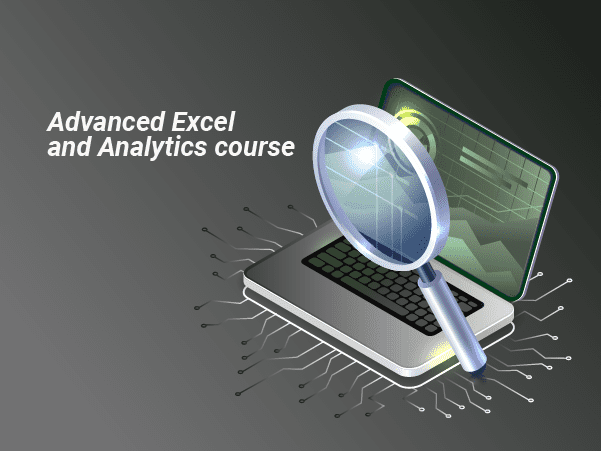
$397 / lifetime access
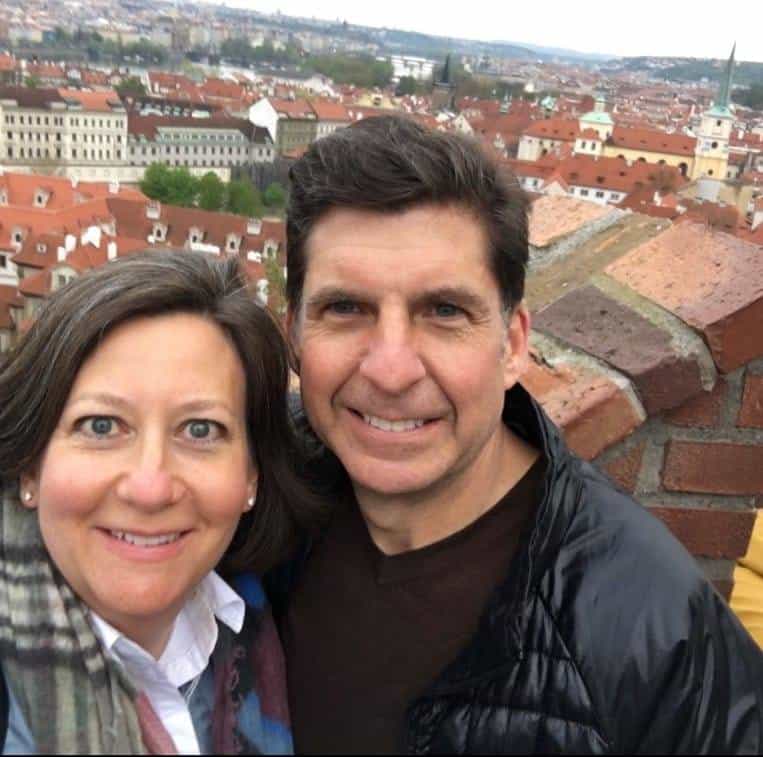
Best Course I've Taken
5/5
Best professor I’ve ever had. I’d take him for anything and think he could teach anything, but Decision modeling in spreadsheets was the best, most relevant (for a finance major like me at least) class I had as an MBA student. Hope you are well Professor Winston!
Todd Williams

Perfect Course!
5/5
I’m on day 4 and already feeling more knowledgeable and empowered!
Jeff Skirvin

Amazing & Useful Content
5/5
I’ve enjoyed the training very much. I’ve been using excel for many years, but with Wayne’s training, I’ve been able to do things quicker which saves me time and allows me to complete my projects faster. I recommend this training. It’s awesome. Thanks Wayne.
Luis Arroyo
Frequently asked questions
Is there a guarantee?
Yes! If you finish at least 50% of the course within the first 60 days and aren't 100% satisfied, we will issue a 100% money back gaurantee, no questions asked.
How long will I have access to the course?
How does forever sound? All of our courses offer lifetime access. So just invest in yourself once, and have the course forever (including all future videos).
Are the files included in the course?
Yes! Once you enroll, you can download any of the more than 1,500+ files. The before and after files are included in the course which will help you be able to easily follow along. Please note that the videos can not be downloaded.
Can I pay monthly?
Currently we only have lifetime plans.
How up to date is the course?
We add new content regularly. With OFFICE 365, there are new functions being released quarterly. So as they are released, we will make new content covering the functions. These updates are included in the lifetime access.
Is this course right for me?
The advanced course is built from Dr. Winston’s life’s work and covers advanced Excel. Dr. Winston has over 40 years of experience teaching at the top universities and Fortune 500 companies in the world as. Take a look above at the syllabus to see EXACTLY what you will learn.