
800+ videos, 1,500+ downloadable files covering 80+ hours of content. Just scroll down to see what each video covers.


















































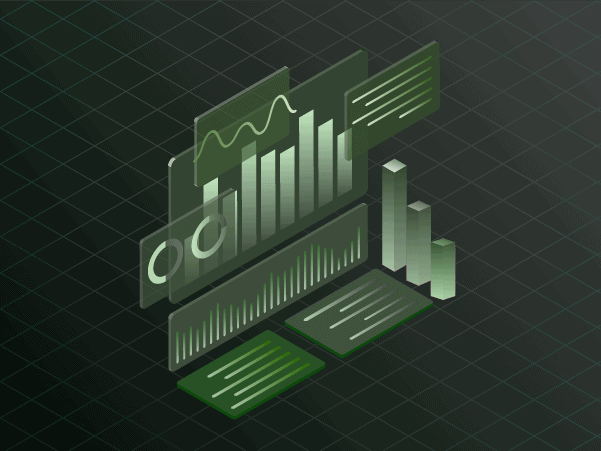
The Ultimate Analytics & Excel Mastery Bundle: Business, Risk & Marketing Insights
$597 / lifetime access
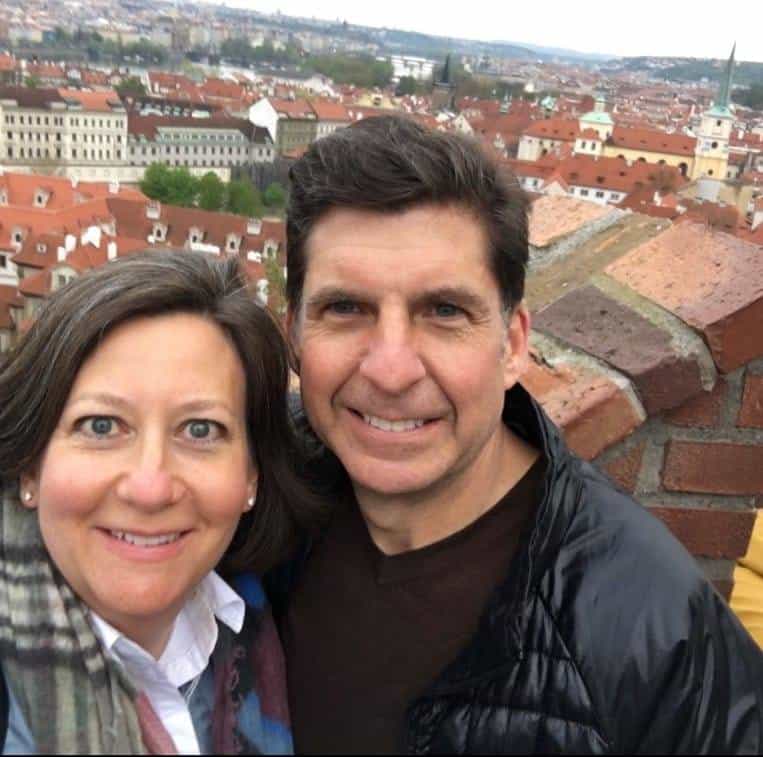
Best Course I've Taken
Best professor I’ve ever had. I’d take him for anything and think he could teach anything, but Decision modeling in spreadsheets was the best, most relevant (for a finance major like me at least) class I had as an MBA student. Hope you are well Professor Winston!
Todd Williams

Perfect Course!
I’m on day 4 and already feeling more knowledgeable and empowered!
Jeff Skirvin

Amazing & Useful Content
I’ve enjoyed the training very much. I’ve been using excel for many years, but with Wayne’s training, I’ve been able to do things quicker which saves me time and allows me to complete my projects faster. I recommend this training. It’s awesome. Thanks Wayne.
Luis Arroyo
Yes! If you finish at least 50% of the course within the first 60 days and aren't 100% satisfied, we will issue a 100% money back gaurantee, no questions asked.
How does forever sound? All of our courses offer lifetime access. So just invest in yourself once, and have the course forever (including all future videos).
Yes! Once you enroll, you can download any of the more than 1,500+ files. The before and after files are included in the course which will help you be able to easily follow along. Please note that the videos can not be downloaded.
Currently we only have lifetime plans.
We add new content regularly. With OFFICE 365, there are new functions being released quarterly. So as they are released, we will make new content covering the functions. These updates are included in the lifetime access.
The master course is Dr. Winston’s life’s work and covers all things Excel. Dr. Winston has over 40 years of experience teaching at the top universities and Fortune 500 companies in the world as. Take a look above at any of the course outlines to see EXACTLY what you will learn.

Contact Info
- info@excelwithwayne.com
- 945 McKinney #11488 Houston, TX 77002