PIVOT TABLES
This course covers Pivot Tables and consists of 26 topics.
- Introduction to Pivot Tables – In this video we introduce PivotTables and show how to collapse and expand fields, sort data, and drill down to source data.
- Analyzing Pivot Table Data – In this video we show how to ensure that a PivotTable updates automatically when new data is added and how to use Value Filters to determine customers that generate 80% of our sales.
- Text Filters – In this video we show how text filters are used to filter a PivotTable based on text.
- Grouping and Pivot Charts –In this video we show how to group data in a PivotTable and create a chart based on a PivotTable.
- Value Field Settings and Show Values As -In this video we show how to summarize data as a Percentage of a Row or Column.
- Calculated Fields –In this video we show how to create a calculated field based on PivotTable columns.
- Slicers and Filters –In this video we show how slicers allow you to slice and dice sales by country and product.
- GETPIVOTDATA Function –In this video we show how GETPIVOTDATA is used to extract data from a PivotTable for use in reports and charts.
- Calculated Items –In this video we show how to create a calculated item based on rows in a PivotTable. For example, group together all cars made in Germany in a Calculated Item called Germany.
- Timelines –In this video we show how to slice and dice PivotTable calculations based on any subset of months, quarters or years. The functionality of this video is for Excel 2013 and Excel 2016 users.
- Analyzing Surveys and More Pivot Charts – In this video we show how to summarize a survey with a PivotTable and PivotChart.
- Creating Pivot Tables From Multiple Ranges – In this video we show how to create PivotTables from data in multiple worksheets and/or workbooks.
- Multiple Pivot Tables – In this video we show how to create many PivotTables based on a Filter.
- Data Model – In this video we show how Excel 2013 and 2016 users can use the Data Model to efficiently link data without using thousands of VLOOKUPS.
- Pivot Tables and the NBA Part One – In this video we show how to use Pivot Tables to analyze NBA players.
- Pivot Tables and the NBA Part Two – In this video we continue to show how Pivot Tables can be used to analyze NBA players.
- Why Are There Fewer Births On Weekends? – In this video we show that the lack of C sections on weekends explains why there are fewer births on weekends.
- Republican Congress – In this video we use PivotTables to show why Democrats get more votes for Congress yet more Republicans win.
- PivotTables and Dating – In this video we show how to use PivotTables to analyze the dating preferences of men and women.
- Simpsons Paradox – In this video we show how PivotTables illustrate the classical Simpson’s Paradox.
- Putting it all Together – In this video we show how to use IF, VLOOKUP, PivotTables, and AVERAGEIFS functions to solve a tax accounting problem.
- Election Demographics – In this video we use PivotTables and Slicers to analyze preferences of various demographic groups for Donald and Hillary.
- Editing Pivot Table Default Features with Office 365 – In this video we show how subscribers to Office 365 can now easily update their Pivot Table defaults
- Using Multiple Slicers with Pivot Tables – In this video we show how slicers can be set to control more than one PivotTable
- Conditional Formatting and PivotTables – In this video we show how to apply Excel’s great Conditional Formatting capabilities to PivotTables
- Pivot Tables and Unrecognized Dates – In this video we show how to group orders by month when Excel doesn’t like your date format.