QUESTIONS
Pricing Questions
If you finish at least 50% of the course within the first 60 days and aren’t 100% satisfied, we will issue a 100% money back gaurantee, no questions asked.
Your membership includes unlimited access to all of the 650+ videos, the more than 1,000 downloadable spreadsheets, customer support, as well as any new future content.
Course Questions
Dr. Wayne Winston has a long history of teaching Microsoft Excel at large, multinational corporations around the world. You can read his bio here. Essentially, Dr. Wayne Winston is the instructor that teaches Microsoft Employees how to use Microsoft Excel and is the only person in the world that Microsoft entrusts to author the Intermediate to Advanced Microsoft Excel books on Data Analysis and Business Modeling.
Currently the course is more than 80 hours. It covers every popular function in Excel by drawing upon Dr. Wayne Winston’s 40 years of data analysis and nearly two decades of teaching at Microsoft as well as writing the intermediate and advanced books for them.
Currently there are more than 800 videos covering 80 hours of content. However, we will always be updating the course with new videos and accompanying spreadsheets.
Yes! This is possibly the best part of Dr. Winston’s Excel training course. Other than having the world’s best content, we provide the BEFORE and AFTER spreadsheet. So when you watch the video you can follow along with Dr. Wayne Winston, and in the event you need some extra help, you can download the exact spreadsheet that he used at the end of the video. This will give you complete access to the functions and formulas that were used in the video. You could literally copy/paste them into your own spreadsheet if you wanted.
No! Although we have the best sequencing available from drawing on Dr. Wayne Winston’s decades of experience teaching Microsoft Excel Training Courses, every user can watch the videos in any order they please.
We try to optimize each video based on the device that it is being viewed on. In the event the video is out of focus, please make sure that the HD button is engaged in the bottom right corner of each video.
Once you login, you will automatically be redirected to your profile page. You can find your course by clicking on “Complete Microsoft Excel Training Course”. If you leave your course, you can easily access it at anytime by clicking on Account and then Profile.