SUPPLY CHAIN
This course covers Supply Chain and consists of 185 topics.
- Introduction to Probability – In this video we define the concept of an experiment, sample space, and solve some simple probability problems.
- Addition Rule of Probability and Mutually Exclusive Events – In this video we define mutually exclusive events and show how to compute P(A or B) for events A and B.
- The Rule of Complements – In this video we explain how to use the Rule of Complements to solve tricky probability problems.
- Independent Events – In this video we define independent events and show how easy it is to compute P(A and B) for independent events.
- Conditional Probability – In this video we show how to compute the probability of one event given that another event has occurred.
- Total Probability – Leading up to Bayes theorem, In this video we develop the Law of Total Probability.
- Bayes Theorem – In this video we show how Bayes Theorem allows us to use information to update probabilities.
- Theoretical Basis for Naive Bayes – In this video we show how Bayes Rule can be used to efficiently classify observations into one of several groups
- Calculating Likelihoods and Prior Probabilities for Naïve Bayes – In this video we calculate the prior probabilities and likelihoods needed to implement Naïve Bayes
- Using Naïve Bayes to Compute Posterior Probabilities – In this video we show how to use Naïve Bayes to compute for any observation posterior probabilities for each group
- Random Variables – In this video we show how to compute the mean, standard deviation, and variance of random variables.
- Binomial Random Variables – In this video we show how to compute probabilities involving repeated trials with two outcomes (success or failure).
- Binomial Mean Variance – In this video we discuss the mean, variance and standard deviation of a binomial random variable.
- The Hypergeometric Random Variable – In this video we discuss how the Hypergeometric random variable can be used to calculate probabilities involving sampling without replacement.
- The Negative Binomial Random Variable – In this video we show how to calculate probabilities involving the Negative Binomial Random Variable.
- Poisson Random Variables – In this video we show how to compute Poisson probabilities in situations where in a small length of time either 0 or 1 events occur.
- The Exponential Random Variable – In this video we show how to calculate probabilities involving the Exponential Random Variable.
- Normal Random Variables – In this video we show how to compute probabilities for the normal random variable.
- Central Limit Theorem – In this video we show how to use the normal random variable to approximate probabilities involving sums of >=30 random variables.
- Z Scores – In this video we show how Z scores are used to measure how “unusual” a data point is.
- The Weibull Random Variable – In this video we use the Weibull Random Variable to model machine lifetimes.
- The Beta Random Variable – In this video we use the Beta random variable to model activity durations.
- Introduction to Pivot Tables – In this video we introduce PivotTables and show how to collapse and expand fields, sort data, and drill down to source data.
- Analyzing Pivot Table Data – In this video we show how to ensure that a PivotTable updates automatically when new data is added and how to use Value Filters to determine customers that generate 80% of our sales.
- Text Filters – In this video we show how text filters are used to filter a PivotTable based on text.
- Grouping and Pivot Charts –In this video we show how to group data in a PivotTable and create a chart based on a PivotTable.
- Value Field Settings and Show Values As -In this video we show how to summarize data as a Percentage of a Row or Column.
- Calculated Fields –In this video we show how to create a calculated field based on PivotTable columns.
- Slicers and Filters –In this video we show how slicers allow you to slice and dice sales by country and product.
- GETPIVOTDATA Function –In this video we show how GETPIVOTDATA is used to extract data from a PivotTable for use in reports and charts.
- Calculated Items –In this video we show how to create a calculated item based on rows in a PivotTable. For example, group together all cars made in Germany in a Calculated Item called Germany.
- Timelines –In this video we show how to slice and dice PivotTable calculations based on any subset of months, quarters or years. The functionality of this video is for Excel 2013 and Excel 2016 users.
- Analyzing Surveys and More Pivot Charts – In this video we show how to summarize a survey with a PivotTable and PivotChart.
- Creating Pivot Tables From Multiple Ranges – In this video we show how to create PivotTables from data in multiple worksheets and/or workbooks.
- Multiple Pivot Tables – In this video we show how to create many PivotTables based on a Filter.
- Data Model – In this video we show how Excel 2013 and 2016 users can use the Data Model to efficiently link data without using thousands of VLOOKUPS.
- Pivot Tables and the NBA Part One – In this video we show how to use Pivot Tables to analyze NBA players.
- Pivot Tables and the NBA Part Two – In this video we continue to show how Pivot Tables can be used to analyze NBA players.
- Why Are There Fewer Births On Weekends? – In this video we show that the lack of C sections on weekends explains why there are fewer births on weekends.
- Republican Congress – In this video we use PivotTables to show why Democrats get more votes for Congress yet more Republicans win.
- PivotTables and Dating – In this video we show how to use PivotTables to analyze the dating preferences of men and women.
- Simpsons Paradox – In this video we show how PivotTables illustrate the classical Simpson’s Paradox.
- Putting it all Together – In this video we show how to use IF, VLOOKUP, PivotTables, and AVERAGEIFS functions to solve a tax accounting problem.
- Election Demographics – In this video we use PivotTables and Slicers to analyze preferences of various demographic groups for Donald and Hillary.
- Editing Pivot Table Default Features with Office 365 – In this video we show how subscribers to Office 365 can now easily update their Pivot Table defaults
- Using Multiple Slicers with Pivot Tables – In this video we show how slicers can be set to control more than one PivotTable
- Conditional Formatting and PivotTables – In this video we show how to apply Excel’s great Conditional Formatting capabilities to PivotTables
- Pivot Tables and Unrecognized Dates – In this video we show how to group orders by month when Excel doesn’t like your date format.
- Histogram Creation – In this video we show how to use a histogram to summarize Cisco’s monthly returns.
- Histogram Shapes – In this video we discuss symmetric, positively, and negatively skewed histograms.
- Descriptive Statistics – In this video we discuss measures of typical value, variation about the mean, and skewness.
- Rule of Thumb – In this video we discuss how to determine normal variation for any data set.
- More Statistical Functions – In this video we discuss the PERCENT, PERCENTRANK, LARGE, SMALL, and RANK functions.
- Taking a Random Sample – In this video we show how to take a random sample size of 50 from 285 NBA players.
- Congressional Apportionment – In this video we show how to fairly allocate members of the House of Representatives based on state populations.
- Matchmaker – In this video we show how statistical functions and data tables can be used to find your “perfect match.”
- Multiple Objective Decision Making – In this video we show how to choose a job based on multiple objectives.
- Income Inequality – In this video we use PivotTables, PivotCharts, and Excel Statistical functions to analyze the changes in the distribution of US family income between 2000 and 2015.
- Descriptive Statistics for Grouped Data – In this video we show how to compute the mean, variance, and standard deviation for grouped data.
- Chinese Accidental Deaths and Histograms – In this video we use a histogram to prove that Chinese provinces under-report accidental deaths.
- Histograms – In this video we show how to use Excel 2016 to create much improved histograms.
- Pareto Charts – In this video we show how to use Excel 2016 to create much improved Pareto charts.
- Boxplots One Variable – In this video we show how to use Excel 2016 to create a Boxplot to summarize the results of the 1970 Draft Lottery.
- Boxplots More Than One Variable – In this video we show how to use Excel 2016 to create a Boxplot that summarizes multiple test scores at three high schools.
- Waterfall Chart – Time Series Data – In this video we show how to use an Excel 2016 Waterfall chart to summarize the progress of sales during a year.
- Waterfall Chart – Revenue to Profit – In this video we show how to use an Excel 2016 Waterfall chart to summarize how various cost centers reduce Company Revenue and Profit.
- Treemap Chart – Bookstore – In this video we use an Excel 2016 TreeMap or Mosaic chart to summarize hierarchical bookstore sales data.
- Sunburst Chart – Bookstore – In this video we use an Excel 2016 Sunburst chart to summarize hierarchical bookstore sales data.
- Sunburst Chart – Monthly Breakdown – In this video we use an Excel 2016 Sunburst chart to summarize quarterly and monthly sales data.
- Treemap Chart -Restaurant – In this video we use the SUMIFS functions to prepare restaurant sales data and then summarize the sales data with a TreeMap chart.
- Funnel Chart – In this video we show how to create a funnel chart which shows the winnowing of a pool of doners from prospects to bid doners
- Linear Regression Part One – In this video we show how to find the line best fitting a set of bivariate data.
- Linear Regression Part Two – In this video we show how the RSQ, SLOPE, INTERCEPT, and STEYX functions can be used to analyze a linear regression.
- Exponential Growth – In this video we show how exponential growth can be used to fit bivariate data where the graph gets steeper.
- Power and Demand Curves – In this video we show how to fit a constant elasticity or power demand curve.
- Polynomial Demand Curves – In this video we show how to fit a quadratic demand curve based on 3 data points.
- Learning Curves – In this video we show how to estimate a Learning curve which shows how the unit cost of producing a product drops as more of the product has been produced.
- Correlation – In this video we show how the concept of correlation can measure the strength of the linear association between monthly returns on six stocks.
- Estimating the Beta of a Stock – In this video we show how the SLOPE function can be used to quickly estimate the Betas of many stocks.
- Regression to the Mean – In this video we show how the idea of Regression to the Mean explains why NFL teams that do well in one season usually do not do as well the next season.
- Moving Average – In this video we show how to summarize quarterly Amazon.com revenues with a Moving Average Chart and smooth out the trend and eliminate seasonality.
- Finding a Good R Squared – In this video we show that an R Squared value of 0.99 is not necessarily that good.
- Finding the Best Curve to Fit Data – In this video we show how to determine which of the linear, exponential, and power curve best fit a bi-variate relationship.
- Multiple Regression Part One – In this video we show how multiple regression is used to predict computer sales per-capita based on education and income.
- Multiple Regression Part Two – In this video we continue from the previous example.
- Dummy Variables – In this video we show how to incorporate qualitative variables such as seasonality to predict auto sales.
- Introduction to Conjoint Analysis – In this video we show how conjoint analysis can determine what product attributes are valued by customers.
- Conjoint Analysis and Regression – In this video we show how an actual regression is used to illustrate conjoint analysis.
- Value Based Pricing –In this video we show how conjoint analysis is used to estimate the value of product attributes.
- Nonlinearities and Interactions – In this video we show how to include nonlinearities and interactions in a multiple regression analysis.
- What Makes NBA Teams Win – In this video we use multiple linear regression to show what makes NBA teams win.
- QB Rating – In this video we show how to use multiple regression to closely approximate the NFL’s QB Rating formula.
- Maximum Likelihood Estimation – In this video we show how Maximum Likelihood Estimation is used to estimate statistical parameters.
- Logistic Regression – In this video we show logistic regression can be used to predict dependent variables that can assume two outcomes (such as Live or Die after an operation.)
- Logistic Regression for Grouped Data – In this video we explain how to do logistic regression with grouped data
- The Windchill Index – In this video we use multiple regression with nonlinearities and interactions to reverse engineer the complex Windchill Index formula.
- Predicting Wine Prices – In this video we show how to use multiple regression to predict prices of Bordeaux wine based on temperature and rainfall.
- One Way ANOVA – In this video we show how to perform a One-Way ANOVA.
- Randomized Blocks – In this video we show how to perform a Two-Way ANOVA with no replication.
- Two Way ANOVA Without Interaction – In this video we show how to analyze a Two-Way ANOVA with no interaction.
- Two Way ANOVA With Interaction – In this video we show how to analyze a Two-Way ANOVA with interaction.
- ANOVA With More Than Two Factors – In this video we show how to determine how 3 or more factors can be set to optimize a dependent variable.
- Trend and Seasonality – In this video we show how to estimate the trend and seasonal indices for monthly US airline miles.
- Ratio to Moving Average Part One – In this video we show how the Ratio to Moving Average Method is used to forecast time series in the presence of Trend and Seasonality.
- Ratio to Moving Average Part Two – In this video we conclude our discussion of the Ratio to Moving Average Method.
- Winter’s Method of Forecasting Introduction – In this video we show how Winter’s exponential smoothing method can be used to forecast in the presence of Trend and seasonality.
- Winter’s Method – Equations – This video is a continuation of the Winter’s Method of forecasting.
- Winter’s Method – Initialization – This video is a continuation of the Winter’s Method of forecasting.
- Winter’s Method – Implementation – This video is the implementation and conclusion of the Winter’s Method of forecasting.
- Credit Union Forecasting Part One – In this video we show how to incorporate seasonality and special factors in a forecast of a bank’s daily customer count.
- Credit Union Forecasting Part Two – In this video we finish our discussion of forecasting daily customer count at a bank.
- Predicting Software Sales – In this video we show how to use the Excel Solver to determine how seasonality, PC sales, and launch dates affect software sales.
- Using The Brier Score To Evaluate Forecasters – In this video e show how the Brier score can be used to evaluate forecasters that predict binary outcomes (rain or no rain, home team wins NFL game, etc.)
- Forecasting Candy Bar Sales – In this video we show how to use the Solver to determine how our price, the competitor’s price, and whether the product is on display influences candy bar sales.
- Introduction to Monte Carlo Simulation –In this video we introduce Monte Carlo Simulation. Monte Carlo can model the probability distribution of outcomes in the presence of uncertainty.
- The RAND and RANDBETWEEN Functions –In this video we illustrate the RAND and RANDBETWEEN functions which are the key to Excel simulations.
- Simulating a Discrete Random Variable –In this video we show how to simulate a discrete random variable.
- Simulating a Normal Random Variable –In this video we show how to simulate a normal random variable.
- Simulating a Baseball Inning –In this video we simulate the number of runs a baseball team scores in an inning.
- The Birthday Problem –In this video we use simulation to estimate the probability that if n people are in the room at least two people have the same birthday.
- Craps –In this video we show how to determine the probability of winning at craps.
- The Newsperson Problem –In this video we show how to determine an order or production quantity that maximizes expected profit in the presence of uncertain demand.
- Bidding –In this video we show how to determine a bid that maximizes expected profit given the uncertainty about competitor’s bidding behavior.
- Poker –In this video we show how to “draw” a five card poker hand and calculate the chance of getting two pair.
- Simulating the NBA Finals –In this video we show how simulation can be used to estimate the chance of each team winning the NBA finals.
- Gambler’s Ruin –In this video we answer the question, “If I have $2 and play an unfair game, what is the chance I get to $6 before going bankrupt?”
- Stock Problem –In this video we answer the question, “If a stock is equally likely to return 60% or -40% each year, is it a good stock?” You might be surprised!
- Winning Streak –In this video we show how to determine the average length of the longest winning streak for a team that wins 70% of their games.
- Process Capabilities –In this video we show how to determine the process capability of a process.
- Six Sigma –In this video we show how Motorola determined that a process should have specifications be six sigma from the process mean.
- P-Charts and Defective Units –In this video we show how P-Charts are used to determine if the fraction defective is in control.
- X-Bar Charts and Process Control –In this video we show how to use an x-bar chart to determine if the level of a process is in control.
- Ranges with R-Charts –In this video we show how to use an R-Chart to determine if a process’ variability is in control.
- Moving Range Charts and Process Control –In this video we use a moving range chart to determine (based on individual measurements) if a process is in control.
- Deming’s Funnel –In this video Deming’s funnel experiment is used to show why it is so important to determine if a process is in control.
- Acceptance Sampling Part One –In this video we use the Evolutionary Solver to determine optimal sampling plans that can be used to determine whether to accept or reject a product batch.
- Acceptance Sampling Part Two –In this video we show how to determine an optimal sampling plan when the population size is small.
- The Taguchi Loss Function –In this video we show how to use the Taguchi Loss Function to compare production processes.
- Inventory on Time – In this video we use optimization to find a minimum cost production schedule that meets demand on time.
- Inventory Modeling With Shortages – In this video we show how to create a linear solver model which allows for shortage costs as well as holding costs.
- Aggregate Planning – In this video we extend our Solver Inventory model to account for hiring and firing workers.
- Economic Order Quantity – In this video we discuss the famous EOQ formula, which recommends the cost minimizing order trading off holdings and ordering costs.
- Power of Two – In this video we show how Power of Two ordering policies simplify the coordination of ordering when several products are involved.
- Multiple Product Economic Order Quantity – In this video we show how coordinating ordering of multiple products can reduce supply chain costs.
- Quantity Discounts – In this video we show how to determine the optimal order quantity when large order quantities result in quantity discounts.
- Cycle Service Level – In this video we define Cycle Service Level (CSL) and show how to determine a reorder point and safety stock that results in a desired CSL.
- Fillrate, Reorder Point, and Safety Stock – In this video we define Fillrate and show how to determine a reorder point and safety stock that result in a desired Fillrate.
- Transportation – In this video we show how to find the cost minimizing distribution strategy that ships products from plants to customers.
- The Assignment Problem – In this video we show how to use the Solver to assign school bus drivers to bus routes.
- The Shortest Route Problem – In this video we show how to use the Solver to find the shortest route between two nodes.
- The Transshipment Problem – In this video we show how to minimize the cost of shipping a product from plants through warehouses to customers.
- Network Flow Models – In this video we show how to use the Solver to minimize the cost of sending material from one place to another.
- Locating One Warehouse – In this video we show how the GRG Solver optimally locates a single warehouse.
- Locating Two Warehouses – In this video we show how the GRG Multistart Solver optimally locates two warehouses.
- Finding Distances Between 100 Cities – In this video we use a two-way data table to find the distances between each pair of 100 world cities.
- Locating Four Warehouses – In this video we locate 4 warehouses to optimally serve 100 cities.
- Assigning Workers to Jobs Part One – In this video we show how the Evolutionary Solver uses penalties to solve optimization problems using non-smooth functions such as IF and COUNTIF.
- Assigning Workers to Jobs Part Two – This video is the conclusion of the previous example of Assigning Workers to Jobs.
- Scheduling John Deere – In this video we show how John Deere used the Evolutionary Solver and the concept of target cell “penalties” to schedule the production of riding mowers.
- Traveling Salesperson – In this video we show how the Evolutionary Solver is used to solve sequencing problems.
- The Vehicle Routing Problem – In this video we show how to extend the TSP to a situation where a truck must return to its starting point before completing its route.
- Jobshop Scheduling – In this video we show how to schedule jobs to minimize number of late jobs and total days jobs are late.
- The Toyota Manufacturing Sequence Algorithm – In this video we use the DIF capabilities of the Evolutionary Solver to implement the Toyota goal chasing method for scheduling car production.
- Queuing – In this video we discuss how to compute the average number of people in line and the average time to spend waiting in line.
- Inventory Turns – In this video we show how to use Little’s Law to compute a firm’s inventory turns.
- Resolving Process Bottlenecks – In this video we use the evolutionary solver to find the minimum cost method of providing sufficient process capacity to meet demand.
- Introduction to Monte Carlo Simulation – In this video we introduce Monte Carlo Simulation. Monte Carlo can model the probability distribution of outcomes in the presence of uncertainty.
- The RAND and RANDBETWEEN Functions – In this video we illustrate the RAND and RANDBETWEEN functions which are the key to Excel simulations.
- Simulating a Discrete Random Variable – In this video we show how to simulate a discrete random variable.
- Simulating a Normal Random Variable – In this video we show how to simulate a normal random variable.
- The Newsperson Problem – In this video we show how to determine an order or production quantity that maximizes expected profit in the presence of uncertain demand.
- Facility Layout – In this video we show how to locate hospital departments to minimize distance traveled.
- Location and Warehouse Shipments – In this video we show how to locate three warehouses and ship materials to minimize the total distance the shipments travel.
- Maximizing Shipments Close to a Warehouse – In this video we show how to locate three warehouses and ship materials to maximize the number of shipments within 250 miles of a warehouse.
- How Many Warehouses are Needed to Provide Adequate Service? – In this video we determine the minimum number of warehouses needed to ensure that each shipment travels <=250 miles.
- Solving Warehouse Location Problems With Limited Warehouse Capacity – In this video we show how to minimize the distance shipments travel when three warehouses each have limited capacity.
- Supplier Selection – In this video we show how to determine weights for attributes that influence supplier selection.
- Dynamic Capacity Planning – In this video we use a linear Solver model to determine how to add capacity to meet future requirements.
- Estimating the Cost of Adding Capacity – In this video we explain why the cost of adding capacity is often not a linear function of the amount of capacity added.
- Assembly Line Balancing – In this video we show how to use the Evolutionary Solver to solve Line balancing problems.
- Flexible Capacity – In this video we show the importance of flexible capacity.
- Project Management – In this video we show how to use simulation to estimate the length of time needed to complete a project.
- The Math Behind The Goal – In this video we use simulation to show how variability reduces throughput and a bottleneck controls throughput.
- The Bullwhip Effect – In this video we use simulation to show how variability of order quantities increases as you move upstream in a supply chain.
- Estimating Censored Demand – In this video we show how to estimate actual demand when a company runs out of a product.