
This course builds upon his 40 years of experience helping virtually all of the Fortune 500 companies through his books or in person training.
Give us a try and if at anytime in the first 30 days you are unsatisfied, just reach out and we will give you a 100% refund.
No questions asked.
Range Name Tricks
This video shows how to use a named row in a formula and create ranges based on Excel formulas.
Implicit Intersection
This video shows how to pick off an entry in an array by simply typing the row and column headings.
Clean Function
This video shows how to Use the CLEAN, FIND, and SUBSTITUTE functions to remove invisible characters from your data.
Clean Function
This video shows how to Use the CLEAN, FIND, and SUBSTITUTE functions to remove invisible characters from your data.
Flash Fill
This video shows how to use FLASH FILL in Excel 2013 and 2016 to automatically perform the work of text functions.
Control + E and Flash Fill
In this video we show how Control + E makes Flash Fill perform better.
The TEXT Function
In this video we show how the TEXT function can ensure that a value in one cell is converted in a different cell to any desired number format.
Auditing
This video shows how to use Precedents to see which cells are needed to compute a formula and using Dependents to find cells that are dependent on spreadsheet inputs.
Circular Reference
This video shows how circular references can be used and resolved.
Flatten Table
This video shows how to use IF statements to extract the data in a 20 row by 12 column table into 240 different rows.
Error Trap
This video shows how to use the IFERROR function to remove error messages from your spreadsheets. It also covers the AGGREGATE function which allows you to ignore error values in calculations.
IF Statements And Sales Commission Calculations Part Two
In this video we use VLOOKUP, MATCH, INDEX, And IF functions to model a complex sales incentive plan.
One Way Data Table
This video shows how to use a One Way Data Table to determine how changing a single spreadsheet input affects multiple outputs.
Two Way Data Table
This video shows how to use a Two way data table to determine how changes in two spreadsheet inputs affect a single output.
Mortgage Data Table
This video shows how to use a Two way data table to determine how the monthly payment on a loan depends on the loan size and annual rate.
Goal Seek
This video shows how Goal Seek can be used to determine the number of unit sales needed for a juice bar to break even.
Goal Seek Finance
This video shows how to use Goal Seek to determine the annual rate on a loan that makes the monthly payment hit a desired value.
Data Table Chart
In this video we show how to create a chart to summarize the numbers in a two-way data table.


















































Billing detail
Checkout ID not found
It seems that this is not the CartFlows Checkout page where you have added this shortcode. Please refer to this article to know more.
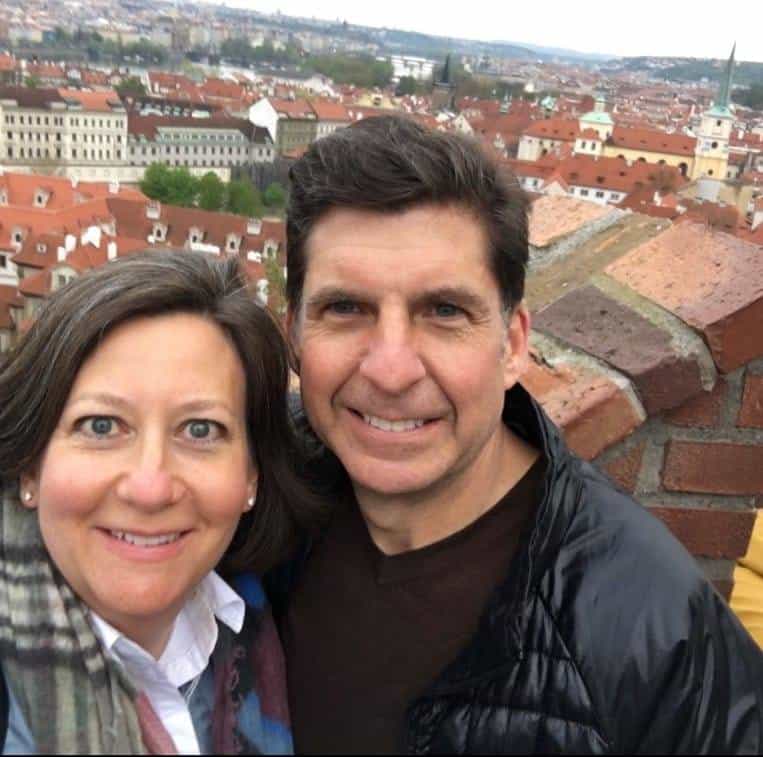
Best Course I've Taken
Best professor I’ve ever had. I’d take him for anything and think he could teach anything, but Decision modeling in spreadsheets was the best, most relevant (for a finance major like me at least) class I had as an MBA student. Hope you are well Professor Winston!
Todd Williams

Perfect Course!
I’m on day 4 and already feeling more knowledgeable and empowered!
Jeff Skirvin

Amazing & Useful Content
I’ve enjoyed the training very much. I’ve been using excel for many years, but with Wayne’s training, I’ve been able to do things quicker which saves me time and allows me to complete my projects faster. I recommend this training. It’s awesome. Thanks Wayne.
Luis Arroyo


Yes! We offer a 30 day, no questions asked, money back guarantee. So if at anytime during the first 30 days you aren’t 100% satisfied, just let us know and we will refund the investment.

How does forever sound? All of our courses offer lifetime access. So just invest in yourself once, and have the course forever (including all future videos).

Yes! Once you enroll, you can download any of the more than 1,500+ files. The before and after files are included in the course which will help you be able to easily follow along. Please note that the videos can not be downloaded.

Currently we only have lifetime plans.

We add new content regularly. With OFFICE 365, there are new functions being released quarterly. So as they are released, we will make new content covering the functions. These updates are included in the lifetime access.

The master course is Dr. Winston’s life’s work and covers all things Excel. Dr. Winston has over 40 years of experience teaching at the top universities and Fortune 500 companies in the world as. Take a look above at any of the course outlines to see EXACTLY what you will learn.

Contact Info
- info@excelwithwayne.com
- 945 McKinney #11488 Houston, TX 77002