Back to Course
Advanced Excel and Analytics Course
0% Complete
0/0 Steps
OVERVIEW
Sample Lessons- COURSE CONTENTAdvanced Range Name & Lookup Techniques for Smarter Formulas2 Topics
-
Mastering Data Cleaning & Formatting: Essential Functions & Shortcuts4 Topics
-
Excel Logical Functions & Auditing: Fix Errors, Automate Decisions & Optimize Data5 Topics
-
Business Optimization with Sensitivity Analysis: Data Tables, Goal Seek & Scenario Planning6 Topics
-
Optimize Revenue and Profit with Sensitivity Analysis
-
Two-Way Data Tables: The Ultimate Tool for Business Decision-Making
-
Optimize Mortgage Planning with Financial Functions
-
Find the Exact Growth Rate Needed to Hit Revenue Goals
-
How to Use Goal Seek for Loan & Investment Analysis
-
Use Excel to See How Price & Costs Affect Profitability in Real Time
-
Optimize Revenue and Profit with Sensitivity Analysis
-
Advanced Summarization & Data Analysis Techniques11 Topics
-
Summing Data the Smart Way: Handling Duplicates
-
Mastering Subtotals: How to Summarize Data Instantly
-
How to Combine & Summarize Data from Multiple Workbooks
-
How to Use Database Functions for Advanced Filtering & Summarization
-
Discover How to Apply Logical Conditions to Summarize Data Effectively
-
Extracting Specific Data from Large Tables Using the DGET Function
-
Mastering the Advanced Filter: Extract & Summarize Data
-
The Secret to Summing & Counting Only Non-Blank Data
-
Applying Conditional Counts & Sums to Spot Anomalies in Data
-
Mastering Advanced Lookups: Finding Any Occurrence of a Value in Data
-
How to Analyze Sports Data & Improve Strategy
-
Summing Data the Smart Way: Handling Duplicates
-
Advanced Conditional Formatting & Smart Data Validation7 Topics
-
How to Use Excel’s Conditional Formatting Formula Option for Smart Analysis
-
Master Conditional Formatting with Advanced Formula Tricks
-
Advanced Data Validation: Keep Your Spreadsheets Clean and Accurate
-
Master Data Validation: Automatically Find and Highlight Invalid Entries
-
Use Excel to Compare Lists and Highlight New Data
-
Master Conditional Formatting: Data Bars, Color Scales & Icons
-
Automatically Format Data Based on Multiple Criteria
-
How to Use Excel’s Conditional Formatting Formula Option for Smart Analysis
-
Dynamic Excel Workflows: Multi-Sheet Formulas, Tables & Auto-Updates10 Topics
-
How to Set Up Multiple Worksheets with One Click
-
How to Use 3D Formulas to Summarize Data Across Multiple Worksheets
-
Excel’s Paste Special Tricks That Will Change How You Work
-
How to Use Tables for Auto-Updating Formulas & Formatting
-
Stop Updating Graph Ranges Manually—Use This Trick!
-
How to Use Table Slicers for Instant Data Filtering
-
Mastering Tables: The Secret to Dynamic, Self-Updating Data
-
The Secret to Accurate Summing When Using Slicers
-
Why Your Conditional Formatting Isn’t Updating—And How to Fix It
-
How to Copy Formulas Across a Table Without Errors
-
How to Set Up Multiple Worksheets with One Click
-
Advanced Pivot Table Techniques: Filters, Formulas & Data Models14 Topics
-
How to Use Value Field Settings and Show Values As in Pivot Tables
-
Stop Doing Manual Math! Use Calculated Fields in Pivot Tables
-
How to Use Slicers and Filters in Pivot Tables for Better Analysis
-
Mastering GETPIVOTDATA: The Key to Smarter Reporting
-
Mastering Calculated Items: A Smarter Way to Summarize Data
-
Master Pivot Table Timelines: The Best Way to Filter Data by Date
-
Pivot Tables for Surveys: How to Summarize and Visualize Responses
-
The Fastest Way to Combine Multiple Datasets in a Pivot Table
-
Pivot Table Trick: Create Multiple Reports with One Click
-
How to Use Excel’s Data Model to Connect Multiple Tables in Pivot Tables
-
Using Pivot Tables for Advanced Data Analysis
-
Mastering Sports Analytics: Pivot Tables for NBA Data
-
The Secret to Finding Patterns in data with Pivot Tables
-
Pivot Tables, SUMIFS, and VLOOKUP – A Real-World Business Case Study
-
How to Use Value Field Settings and Show Values As in Pivot Tables
-
Data Analysis Essentials: Histograms, Ranking & Decision-Making7 Topics
-
Mastering Histograms: A Step-by-Step Guide
-
How to Interpret Histogram Shapes for Data Analysis
-
Mastering Descriptive Statistics – Mean, Median, Mode & More
-
The Secret to Understanding Data with Mean & Standard Deviation
-
Ranking & Percentiles: Analyze Data Like a Pro
-
How to Take a Random Sample – Mastering RAND, RANK & VLOOKUP
-
How to Make the Best Decision Using Excel – Multi-Objective Decision Making
-
Mastering Histograms: A Step-by-Step Guide
-
Predicting Business Trends: Regression, Growth Models & Forecasting12 Topics
-
How to Predict Business Costs with Regression
-
Skip the Charts—Use Excel’s SLOPE & INTERCEPT for Regression
-
Why Business Growth Isn't Linear (And How to Predict It)
-
The Excel Trend Curve That Will Transform Your Business Decisions
-
How to Use Polynomial Demand Curves for Smarter Pricing Decisions
-
Master the Learning Curve: Forecasting Cost Reductions
-
How to Find Hidden Data Patterns Using Correlation
-
What Is Beta? The Key to Measuring Stock Market Risk
-
Predicting Future Performance: How Regression to the Mean Works
-
How to Use Moving Averages to Smooth Out Data Trends
-
The Hidden Flaw in R-Squared: What Analysts Get Wrong
-
How to Choose the Best Trend Curve for Your Data
-
How to Predict Business Costs with Regression
-
Advanced Regression Techniques for Smarter Business & Market Analysis12 Topics
-
How to Use Multiple Regression for Better Predictions
-
Why Removing Outliers and Insignificant Variables Makes Forecasting Better
-
How to Use Dummy Variables in Regression for Smarter Predictions
-
How Conjoint Analysis Helps Businesses Identify Key Product Features
-
What Really Matters to Consumers? Ranking Product Features with Data
-
How to Use Regression for Value-Based Pricing
-
How to Detect & Model Nonlinear Effects in Multiple Regression
-
What Makes NBA Teams Win? The Data Behind Championships
-
NFL Analytics: Understanding Quarterback Performance with Regression
-
Maximum Likelihood Estimation: The Key to Probability Modeling
-
How to Optimize Discounts Using Logistic Regression
-
Find out how store placement affects book sales with this ANOVA tutorial.
-
How to Use Multiple Regression for Better Predictions
-
Data-Driven Decisions: Probability Rules, Risk & Real-World Applications7 Topics
-
The Addition Rule of Probability: Avoiding Common Mistakes
-
Mastering Probability: How to Quickly Calculate “At Least One” Events
-
How to Test If Two Events Are Independent Using Probability
-
Why Knowing One Event Changes the Probability of Another
-
The Power of Conditional Probability: Making Smarter Forecasts
-
How to Use the Law of Total Probability to Predict Outcomes
-
Why a Positive Test Result Doesn’t Always Mean What You Think
-
The Addition Rule of Probability: Avoiding Common Mistakes
-
From Random Variables to Z-Scores: The Math Behind Smart Decisions7 Topics
-
Mastering Probability: What Are Random Variables and Why They Matter?
-
Understanding Binomial Random Variables: Real-World Examples
-
Binomial Random Variables: Understanding Their Statistical Properties
-
Why the Poisson Model Works for Customer Arrivals, Accidents, and More
-
Why So Many Real-World Variables Follow the Normal Distribution
-
How the Central Limit Theorem Helps Predict Outcomes in Business and Finance
-
Z-Scores Explained: How to Identify Outliers in Your Data
-
Mastering Probability: What Are Random Variables and Why They Matter?
-
Excel Array Formulas: Automate, Analyze & Optimize Your Data17 Topics
-
Automate Complex Calculations with Excel’s Array Formulas
-
Why Ctrl + Shift + Enter is the Key to Powerful Excel Calculations
-
Why Array Formulas Can Replace Helper Columns
-
Mastering ROW, INDIRECT, and SMALL for Automated Ranking
-
Mastering DSUM, SUMIF, and Array Formulas for Conditional Summation
-
Automate Your Reports: How to Emulate SUMIFS with Array Formulas
-
Mastering Multi-Condition Summations Without Double-Counting
-
How to Create a MEDIANIF Function Using Array Formulas
-
Mastering Conditional Standard Deviation Calculations
-
Mastering Array Formulas: Computing Sales Totals Without SUMIFS
-
How to Count Unique Entries Without Removing Duplicates
-
How to Use the TRANSPOSE Function to Dynamically Convert Columns to Rows
-
The Easy Way to Categorize Data into Numerical Ranges
-
How to Use Excel for Advanced Math: Matrix Multiplication & Inversion
-
Mastering TREND: Predictive Analytics Made Easy
-
Using LINEST to Automatically Update Regression Models
-
Why Prime Numbers Matter—And How to Test Them
-
Automate Complex Calculations with Excel’s Array Formulas
-
Smart Excel Functions: OFFSET & INDIRECT for Dynamic Analysis13 Topics
-
Using OFFSET to Automate Reports and Dynamic Calculations
-
Mastering OFFSET: Solving the VLOOKUP Left-Hand Limitation
-
How to Use OFFSET for Dynamic Cost Calculations
-
Excel’s OFFSET Function: A Smarter Way to Handle Financial Data
-
How to Automate Financial Reporting with OFFSET
-
Mastering OFFSET: The Best Way to Automate Data Ranges
-
How to Use OFFSET and INDIRECT for Dynamic Sales Charts
-
How to Automate Multi-Sheet Reports Using INDIRECT
-
How to Automate Multi-Sheet Reports
-
How to Use INDIRECT to Dynamically Reference Named Ranges
-
How to Extract All Worksheet Names Dynamically
-
Mastering INDIRECT and OFFSET: The Key to Smart Drop-Down Menus
-
How to Use INDIRECT to Consolidate Stock Return Data
-
Using OFFSET to Automate Reports and Dynamic Calculations
-
Excel Solver Unlocked: Optimize Costs, Profits & Decision-Making25 Topics
-
The Power of Solver: Maximizing Profit & Efficiency
-
Excel Solver Explained: How Businesses Automate Decision-Making
-
Why Your Solver Model Fails: Understanding Optimization Errors
-
Minimizing Shipping Costs: Mastering the Transportation Model
-
Minimizing Staffing Costs: Workforce Planning with Solver
-
Project Selection: How to Allocate Resources for Maximum ROI
-
How to Optimize Your Fantasy Sports Lineup with Excel Solver
-
How to Optimize a Fantasy Basketball Lineup Using Excel Solver
-
Financial Optimization: Minimizing Payments & Maximizing Savings
-
How Oddsmakers Set Point Spreads (And How You Can Do It Too)
-
NFL Analytics: How to Predict Team Scores & Totals Using Data
-
How to Find the Best Price for Your Product Using Excel Solver
-
Optimizing Logistics: Minimizing Shipping Distances with Solver
-
How to Calculate Distances Between Cities Using Latitude & Longitude
-
How to Optimize Pricing & Maintain Profitability with Excel Solver
-
Optimizing Your Savings Plan: How Much Should You Save Each Year?
-
Ensuring Product Quality: How to Minimize Defects with Statistical Sampling
-
Minimizing Workforce Costs: The Assignment Problem in Solver
-
How to Determine the Best Shipping Routes Using Solver
-
How to Optimize Inventory & Production Costs Using Excel Solver
-
Using Solver to Minimize Travel Distance in Logistics
-
Optimizing Statistical Tests: Using Solver to Find the Minimum Sample Size
-
How to Use Excel Solver to Optimize Investment Portfolios
-
How to Find the Most Cost-Effective Transportation Plan with Solver
-
The Economics of Nutrition: Finding the Cheapest Diet
-
The Power of Solver: Maximizing Profit & Efficiency
-
Data-Driven Forecasting: Excel Methods for Accurate Predictions11 Topics
-
How to Forecast Time Series Data: Trend & Seasonality Explained
-
How to Forecast Sales Using the Ratio to Moving Average Method
-
How to Improve Forecasting Accuracy Using Recent Data
-
Using Winters’ Method to Improve Forecast Accuracy
-
Using Solver to Fine-Tune Smoothing Constants for Better Forecasting
-
Optimizing Forecasting Models: Initializing Trend & Seasonality with Solver
-
How to Implement Winters’ Exponential Smoothing for Accurate Forecasting
-
How to Forecast Customer Traffic Using Excel Solver
-
Optimizing Forecast Accuracy: Handling Outliers & Seasonal Trends
-
Predicting Product Demand: A Sales Forecasting Model for Software
-
Optimizing Sales Predictions: Using Solver for Demand Forecasting
-
How to Forecast Time Series Data: Trend & Seasonality Explained
-
Interactive Excel Charts: Checkboxes, Spinners & Auto-Updating Visuals6 Topics
-
How to Use Checkboxes to Toggle Data Series in Charts
-
Stop Manually Selecting Data—Use List Boxes for Instant Chart Updates
-
Stop Manually Entering Data! Use Spinners for Instant Changes
-
Create a Self-Updating Chart That Filters Data Instantly
-
Mastering Sparklines: The Small Charts That Make a Big Impact
-
Mastering Win-Loss Sparklines: The Best Way to Summarize Wins and Losses
-
How to Use Checkboxes to Toggle Data Series in Charts
-
Visualizing Data with Power View: Maps, Motion Charts & Comparisons5 Topics
-
Monte Carlo Simulations: Predicting Outcomes & Optimizing Strategies14 Topics
-
Mastering Monte Carlo: Predicting Financial Outcomes
-
Mastering Random Number Generation for Simulations
-
Mastering Monte Carlo: Simulating Uncertain Business Scenarios
-
Using Monte Carlo Simulation to Forecast Demand and Business Risk
-
How to Simulate a Baseball Inning Using Monte Carlo
-
Mastering Monte Carlo: Estimating Shared Birthday Probabilities
-
Mastering Monte Carlo: Estimating Your Odds of Winning
-
Mastering Monte Carlo: Optimizing Inventory Orders
-
Mastering Monte Carlo: Optimizing Competitive Bidding Strategies
-
Mastering Probability: Running Poker Simulations
-
Monte Carlo Simulations: Predicting Championship Winners
-
How to Model a Risky Betting Game and Predict Your Odds
-
Mastering Probability: Understanding Market Volatility with Simulations
-
Monte Carlo Simulations for Sports: Predicting Winning Streaks
-
Mastering Monte Carlo: Predicting Financial Outcomes
-
Advanced Solver Techniques: Optimize Costs, Workforce & Operations17 Topics
-
Stop Guessing! Use the Simplex LP Solver to Optimize Business Decisions
-
Mastering the GRG Solver: Optimizing Complex Business Models
-
How to Optimize Financial Models and Step Functions with Excel’s Evolutionary Solver
-
How to Use Excel Solver to Find the Best Warehouse Location
-
Mastering Multi-Warehouse Logistics: Find the Best Locations
-
How to Assign Workers to Jobs Optimally Using Excel Solver
-
Mastering Workforce Allocation: Balancing Productivity & Satisfaction
-
Mastering Production Planning: Using Solver to Minimize Downtime
-
Stop Wasting Miles—Use Solver to Optimize Travel Routes
-
Mastering Demand Forecasting: Measuring Price Sensitivity with Solver
-
Mastering Learning Curve Optimization: Predict Efficiency Gains
-
Mastering Storage Optimization: Packing Shelves Efficiently
-
Mastering Conflict-Free Scheduling: Optimize Time Slots
-
The Ultimate Guide to Discriminant Analysis with Excel Solver
-
Stop Guessing Customer Segments—Use Solver for Smarter Insights
-
How to Use Solver to Identify and Eliminate Bottlenecks in Any Process
-
Mastering Toyota’s Goal Chasing Algorithm for Production Scheduling
-
Stop Guessing! Use the Simplex LP Solver to Optimize Business Decisions
-
Advanced Excel Charts: Dynamic Histograms, Pareto, and Waterfall Visuals10 Topics
-
How to Make Smarter, Auto-Updating Histograms
-
Stop Guessing—Use Pareto Charts to Identify Your Top Performers
-
Mastering Data Variability: The Power of Box and Whisker Charts
-
How to Visualize Data Variability Across Multiple Categories
-
Stop Struggling with Cash Flow Visuals—Use Waterfall Charts
-
Mastering Financial Breakdown: Using Waterfall Charts for Revenue & Profit
-
Mastering Business Data Visualization with Treemap Charts
-
Stop Guessing—Use Sunburst Charts to Reveal Data Relationships
-
Stop Struggling with Sales Reports—Use Sunburst Charts for Clear Insights
-
Stop Guessing—Use Treemap Charts to Analyze Food and Beverage Sales
-
How to Make Smarter, Auto-Updating Histograms
-
From Recording to Automation: Mastering Macros for Smarter Workflows10 Topics
-
Mastering Macros: Step 1 – Adding the Developer Tab
-
Stop Typing—Use an Excel Macro to Insert Names Instantly
-
Stop Creating Fixed Macros—Make Them Work in Any Cell
-
Mastering Macros: Automate Cell Formatting with a Click
-
How to Format an Entire Column Using Macros
-
Mastering Macros: Stop Formulas from Changing with One Click
-
How to Use Macros to Automate Pivot Table Reporting
-
Stop Manually Formatting—Use a Macro to Apply Borders Instantly
-
Mastering Macros: Instantly Highlight Formulas in Any Workbook
-
How to Automate Sorting with a One-Click Macro
-
Mastering Macros: Step 1 – Adding the Developer Tab
-
Mastering Supply Chain Optimization: Inventory, Costs & Logistics with Excel14 Topics
-
Mastering Supply Chain: Using Excel Solver for Cost Optimization
-
Stop Overpaying—Optimize Inventory and Shortages
-
Stop Overpaying—Use Solver to Optimize Hiring, Firing & Production
-
How to Calculate the Economic Order Quantity (EOQ)
-
Mastering Inventory Management: The Power of Two Strategy
-
Mastering Supply Chain: Minimize Costs for Multi-Product Shipping
-
How to Optimize Inventory with Quantity Discounts
-
Stop Running Out of Stock—Use Excel to Optimize Reorder Points
-
Mastering Inventory Optimization: The Fill Rate & Reorder Point Approach
-
Mastering Geographic Data: Finding City-to-City Distances
-
How to Optimize Warehouse Locations for Global Shipments
-
Stop Production Delays—Optimize Job Sequences
-
Stop Long Lines—Improve Service Efficiency
-
Mastering Inventory Management: Understanding Inventory Turns
-
Mastering Supply Chain: Using Excel Solver for Cost Optimization
Participants 15
Here are the free topics. One from each lesson.