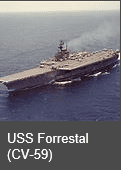Using Macros to Format Cells
In this video we create a macro to apply a desired format to a range of selected cells and show how to run the Macro by clicking on a picture (in this case an Aircraft Carrier).
There is only one file needed for this video. The starting file is a blank file and the finish file is for reference.
This is the image file used in the video: